In previous article we have discuss about step by step build a Domain Controller in Windows Server 2008 R2. Now we will continue with DNS settings.
| Go to “Start” menu –>Administrative Tools-> click on "DNS (menu item)" |
 |
| Problem Step 3: (1/31/2013 2:57:39 AM) User right click on "Reverse Lookup Zones (outline item)" in "DNS Manager" |
 |
| Problem Step 4: (1/31/2013 2:57:40 AM) User left click on "New Zone... (menu item)" |
 |
| Previous Next |
| Problem Step 5: (1/31/2013 2:57:41 AM) User left click on "Next > (push button)" in "New Zone Wizard" |
 |
| Previous Next |
| Problem Step 6: (1/31/2013 2:57:42 AM) User left click on "Next > (push button)" in "New Zone Wizard" |
 |
| Previous Next |
| Problem Step 7: (1/31/2013 2:57:48 AM) User left click on "To all domain controllers in this domain (for Windows 2000 compatibility): sesuatu.com (radio button)" in "New Zone Wizard" |
 |
| Previous Next |
| Problem Step 8: (1/31/2013 2:58:09 AM) User left click on "Next > (push button)" in "New Zone Wizard" |
 |
| Previous Next |
| Problem Step 9: (1/31/2013 2:58:21 AM) User left click on "Next > (push button)" in "New Zone Wizard" |
 |
| Previous Next |
| Problem Step 10: (1/31/2013 2:58:35 AM) User left click in "New Zone Wizard" |
 |
| Previous Next |
| Problem Step 11: (1/31/2013 2:58:47 AM) User keyboard input in "New Zone Wizard" [...] |
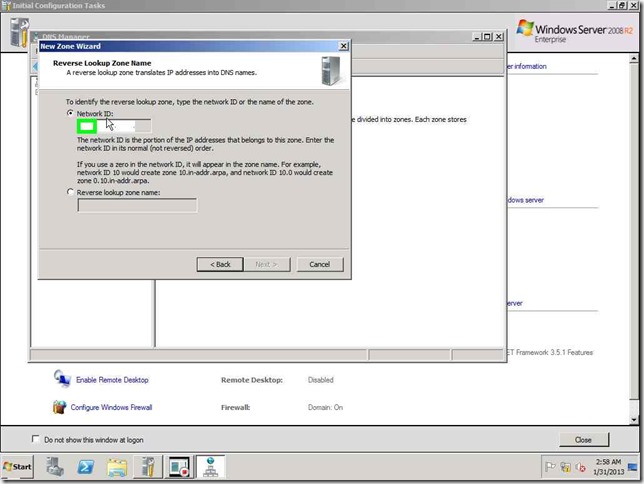 |
| Previous Next |
| Problem Step 12: (1/31/2013 2:58:49 AM) User keyboard input in "New Zone Wizard" [...] |
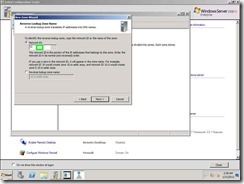 |
| Previous Next |
| Problem Step 13: (1/31/2013 2:58:50 AM) User keyboard input in "New Zone Wizard" [... Backspace Backspace ...] |
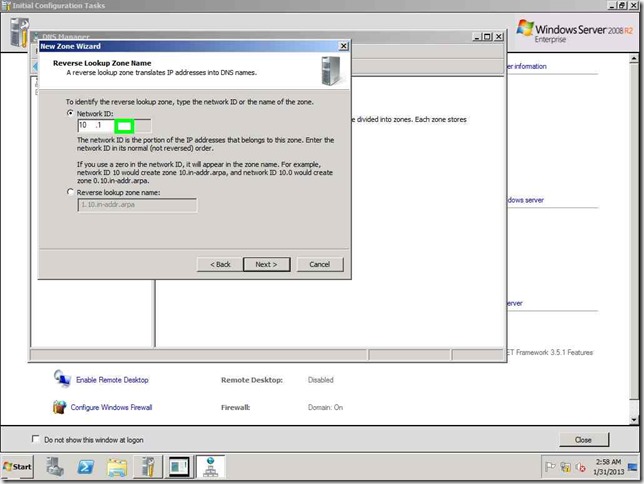 |
| Previous Next |
| Problem Step 14: (1/31/2013 2:58:58 AM) User left click in "New Zone Wizard" |
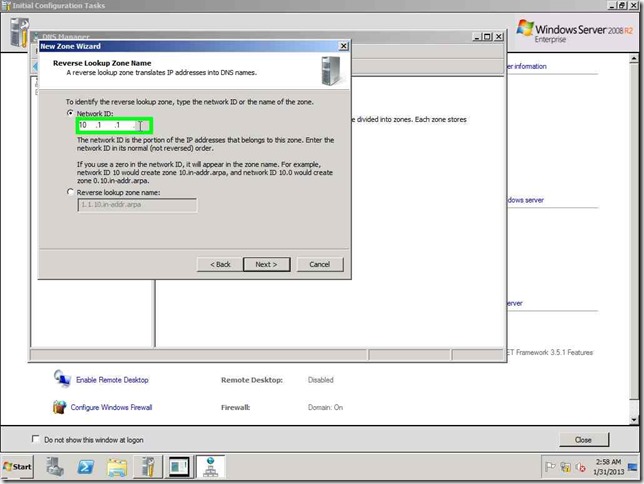 |
| Previous Next |
| Problem Step 15: (1/31/2013 2:59:28 AM) User mouse drag start in "New Zone Wizard" |
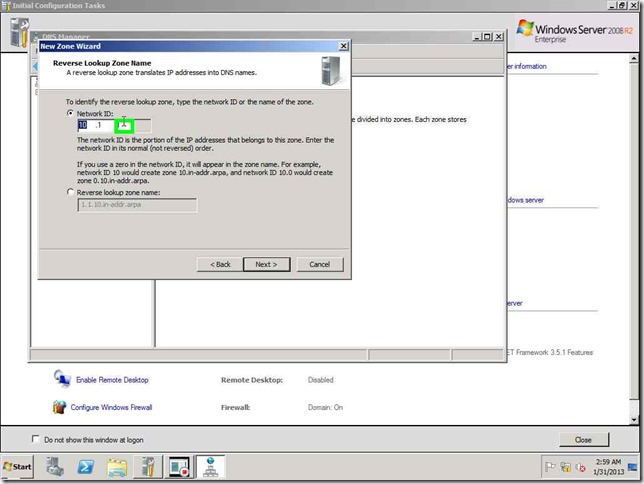 |
| Previous Next |
| Problem Step 16: (1/31/2013 2:59:29 AM) User mouse drag end in "New Zone Wizard" |
 |
| Previous Next |
| Problem Step 17: (1/31/2013 2:59:30 AM) User keyboard input in "New Zone Wizard" [Backspace Left] |
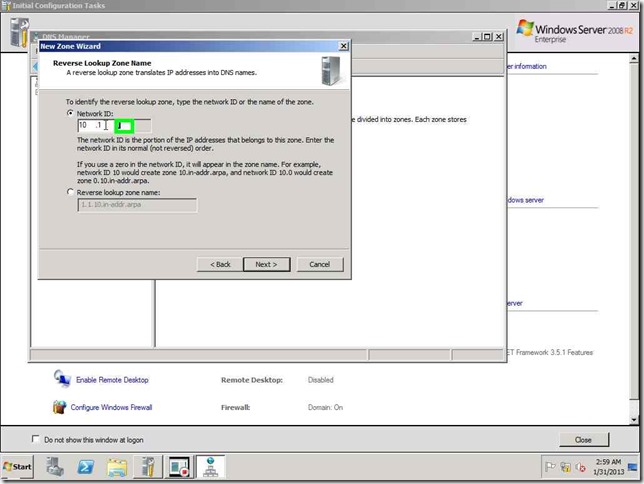 |
| Previous Next |
| Problem Step 18: (1/31/2013 2:59:31 AM) User keyboard input in "New Zone Wizard" [Backspace] |
 |
| Previous Next |
| Problem Step 19: (1/31/2013 2:59:46 AM) User left click on "Next > (push button)" in "New Zone Wizard" |
 |
| Previous Next |
| Problem Step 20: (1/31/2013 2:59:54 AM) User left click on "Allow both nonsecure and secure dynamic updates (radio button)" in "New Zone Wizard" |
 |
| Previous Next |
| Problem Step 21: (1/31/2013 3:00:00 AM) User left click on "Next > (push button)" in "New Zone Wizard" |
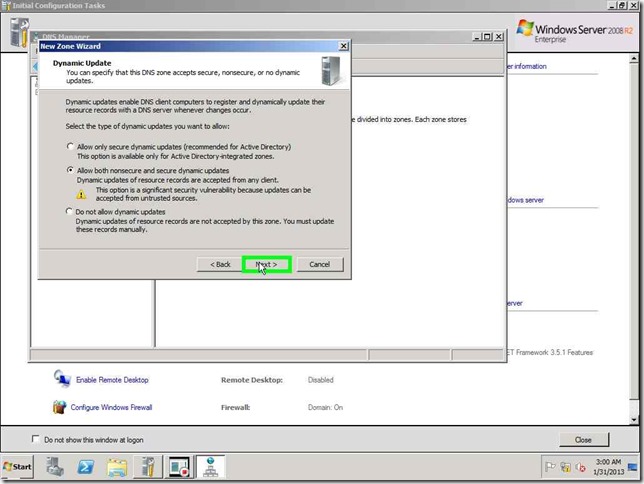 |
| Previous Next |
| Problem Step 22: (1/31/2013 3:00:12 AM) User left click on "< Back (push button)" in "New Zone Wizard" |
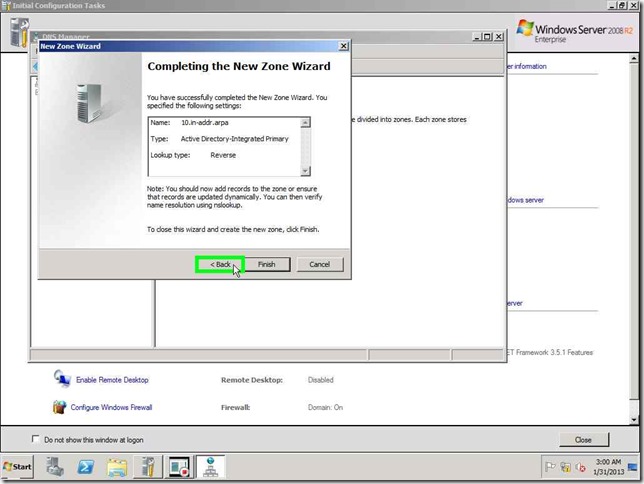 |
| Previous Next |
| Problem Step 23: (1/31/2013 3:00:16 AM) User left click on "Allow only secure dynamic updates (recommended for Active Directory) (radio button)" in "New Zone Wizard" |
 |
| Previous Next |
| Problem Step 24: (1/31/2013 3:00:19 AM) User left click on "Next > (push button)" in "New Zone Wizard" |
 |
| Previous Next |
| Problem Step 25: (1/31/2013 3:00:21 AM) User left click on "Finish (push button)" in "New Zone Wizard" |
 |
| Previous Next |
| Problem Step 26: (1/31/2013 3:00:26 AM) User left click on "Forward Lookup Zones (outline item)" in "DNS Manager" |
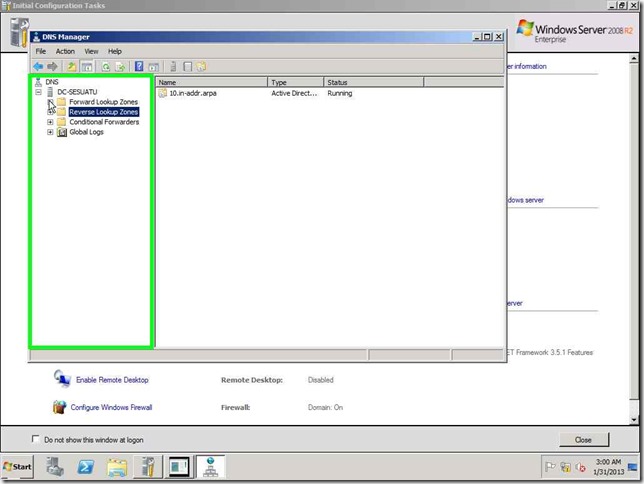 |
| Previous Next |
| Problem Step 27: (1/31/2013 3:00:32 AM) User left click on "sesuatu.com (outline item)" in "DNS Manager" |
 |
| Previous Next |
| Problem Step 28: (1/31/2013 3:00:42 AM) User right click on "sesuatu.com (outline item)" in "DNS Manager" |
 |
| Previous Next |
| Problem Step 29: (1/31/2013 3:01:00 AM) User left click on "New Host (A or AAAA)... (menu item)" |
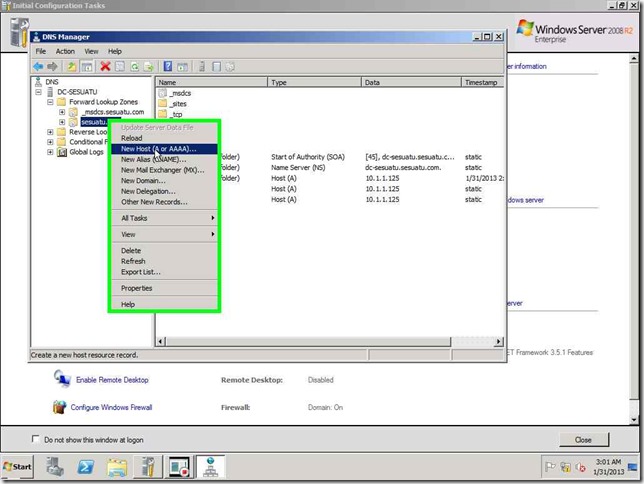 |
| Previous Next |
| Problem Step 30: (1/31/2013 3:01:34 AM) User mouse drag start in "New Host" |
 |
| Previous Next |
| Problem Step 31: (1/31/2013 3:01:35 AM) User mouse drag end on "Name (uses parent domain name if blank): (text)" in "New Host" |
 |
| Previous Next |
| Problem Step 32: (1/31/2013 3:01:41 AM) User left click on "Start (push button)" in "Start" |
 |
| Previous Next |
| Problem Step 33: (1/31/2013 3:01:42 AM) User keyboard input in "Start menu" [... Enter] |
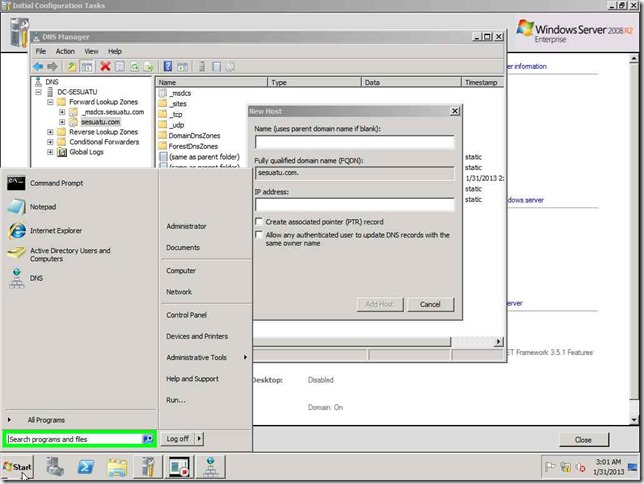 |
| Previous Next |
| Problem Step 34: (1/31/2013 3:01:44 AM) User left click in "Administrator: C:\Windows\system32\cmd.exe" |
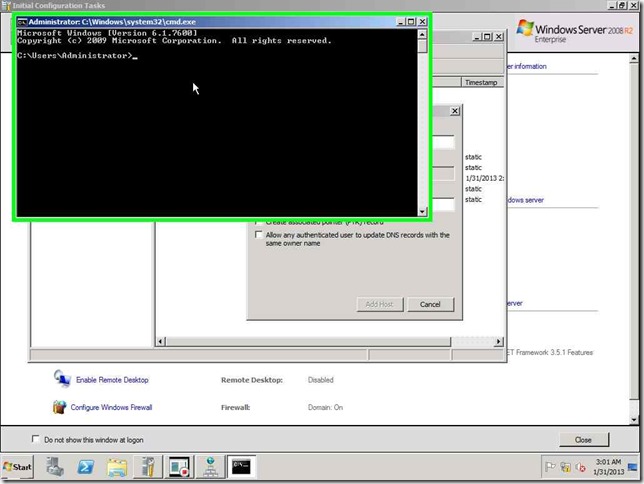 |
| Previous Next |
| Problem Step 35: (1/31/2013 3:01:46 AM) User keyboard input in "Administrator: C:\Windows\system32\cmd.exe" [... Enter] |
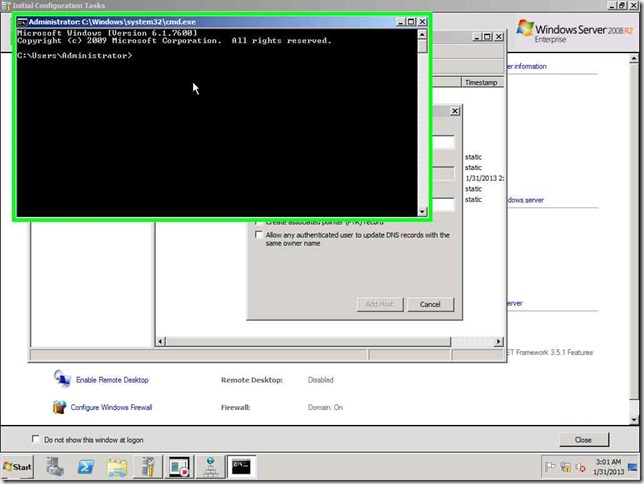 |
| Previous Next |
| Problem Step 36: (1/31/2013 3:02:40 AM) User left click in "Administrator: C:\Windows\system32\cmd.exe - nslookup" |
 |
| Previous Next |
| Problem Step 37: (1/31/2013 3:02:43 AM) User keyboard input in "Administrator: C:\Windows\system32\cmd.exe - nslookup" [... Enter ... Ctrl-C ... Enter Up Backspace Backspace Backspace Backspace Backspace Backspace Backspace Backspace Backspace ... Enter ... Enter F9 F9 F9 F9 F9 F9 F9 F9 F9 F9 F9 F9 F9 F9 F9 F9 F9 F9 F9 F9 F9 F9 F9 F9 F9 F9 F9 F9 F9 F9 F9 F9 F9 F9 F9 F9 Esc Up ... Enter] |
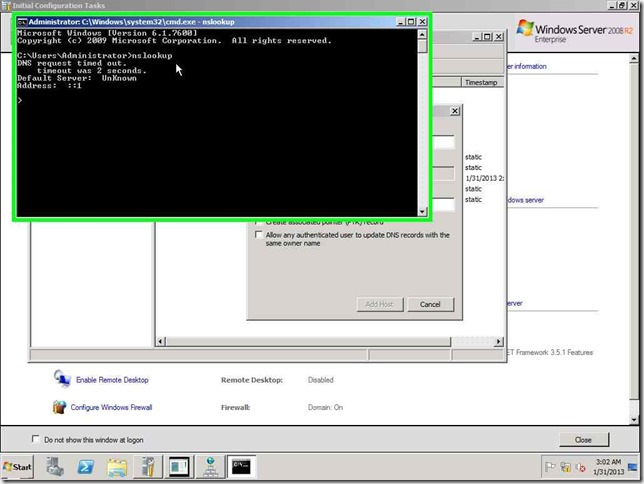 |
| Previous Next |
| Problem Step 38: (1/31/2013 3:06:09 AM) User left click in "Administrator: C:\Windows\system32\cmd.exe" |
 |
| Previous Next |
| Problem Step 39: (1/31/2013 3:06:09 AM) User mouse wheel up in "Administrator: C:\Windows\system32\cmd.exe" |
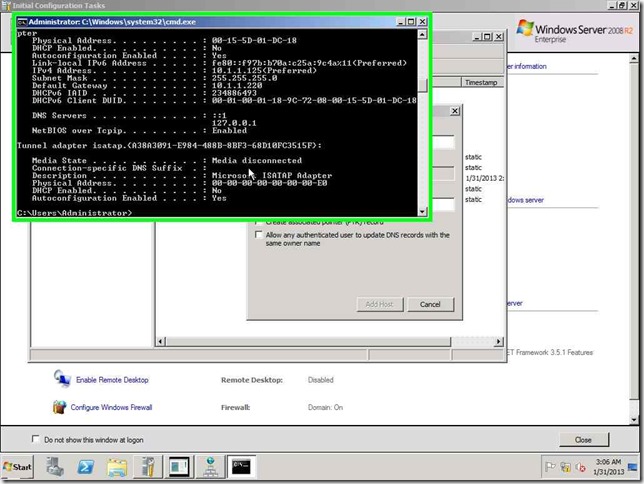 |
| Previous Next |
| Problem Step 40: (1/31/2013 3:06:47 AM) User mouse wheel down in "Administrator: C:\Windows\system32\cmd.exe" |
 |
| Previous Next |
| Problem Step 41: (1/31/2013 3:06:48 AM) User keyboard input in "Administrator: C:\Windows\system32\cmd.exe" [... Enter ... Shift ... Enter ... Backspace Backspace Backspace Backspace Backspace Backspace Backspace Backspace ... Enter ... Ctrl-C ... Enter Up Backspace Backspace Backspace Backspace Backspace Backspace ... Left Left Left Left Left Left Left Left Left Left Left ... Backspace ... Backspace ... Right Right Right Right Right Right Right Right Right Right Right ... Enter Up Backspace Backspace Backspace Backspace Backspace Backspace Backspace Backspace Backspace Backspace Backspace Backspace Backspace Backspace Backspace Backspace Backspace Backspace Backspace Backspace Backspace Backspace Backspace Backspace Backspace Backspace Backspace Backspace Backspace Backspace ... Enter ... Enter] |
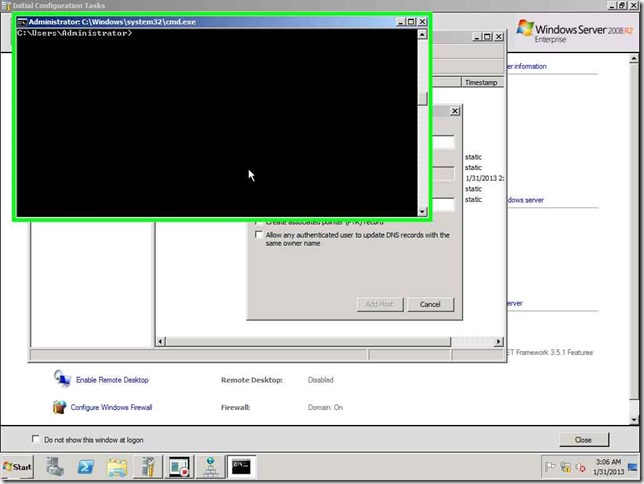 |
| Previous Next |
| Problem Step 42: (1/31/2013 3:11:18 AM) User left click on "Close (push button)" in "Administrator: C:\Windows\system32\cmd.exe" |
 |
| Previous Next |
| Problem Step 43: (1/31/2013 3:11:20 AM) User left click on "Close (push button)" in "Administrator: C:\Windows\system32\cmd.exe" |
 |
| Previous Next |
| Problem Step 44: (1/31/2013 3:11:27 AM) User left click on "Create associated pointer (PTR) record (check box)" in "New Host" |
 |
| Previous Next |
| Problem Step 45: (1/31/2013 3:11:34 AM) User left click on "Cancel (push button)" in "New Host" |
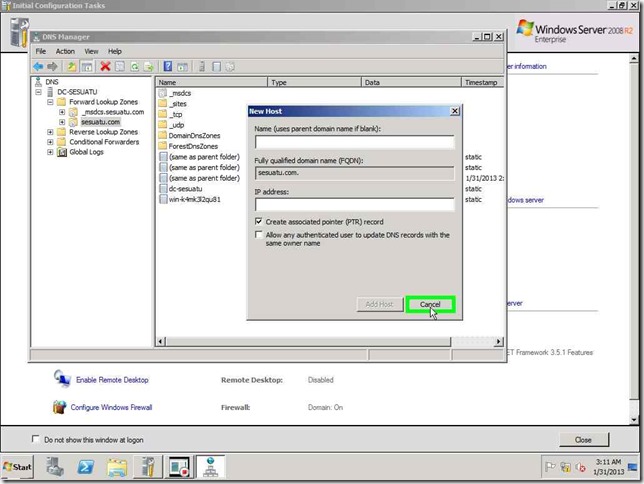 |
| Previous Next |
| Problem Step 46: (1/31/2013 3:11:36 AM) User left click on "Close (push button)" in "DNS Manager" |
 |
| Previous Next |
| Problem Step 47: (1/31/2013 3:11:39 AM) User right click on "sesuatu.com No Internet access (push button)" |
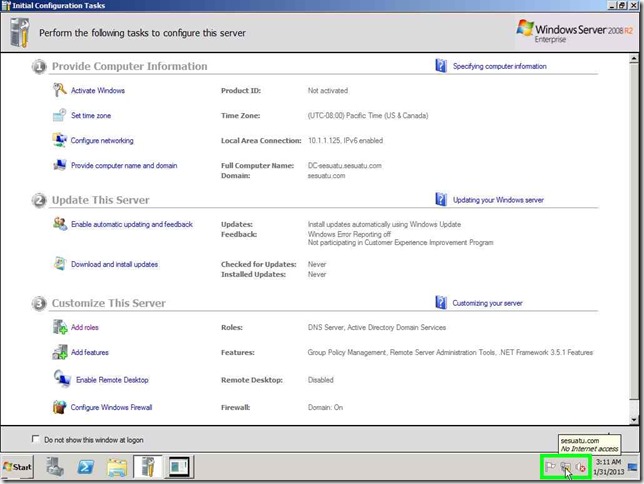 |
| Previous Next |
| Problem Step 48: (1/31/2013 3:11:40 AM) User left click on "Open Network and Sharing Center (menu item)" |
 |
| Previous Next |
| Problem Step 49: (1/31/2013 3:11:45 AM) User left click on "Connection name: Local Area Connection (link)" in "Network and Sharing Center" |
 |
| Previous Next |
| Problem Step 50: (1/31/2013 3:12:09 AM) User left click on "Properties (push button)" in "Local Area Connection Status" |
 |
| Previous Next |
| Problem Step 51: (1/31/2013 3:12:14 AM) User mouse wheel up on "Link-Layer Topology Discovery Mapper I/O Driver (check box)" in "Local Area Connection Properties" |
 |
| Previous Next |
| Problem Step 52: (1/31/2013 3:12:15 AM) User mouse wheel down on "Link-Layer Topology Discovery Mapper I/O Driver (check box)" in "Local Area Connection Properties" |
 |
| Previous Next |
| Problem Step 53: (1/31/2013 3:12:16 AM) User left click on "Cancel (push button)" in "Local Area Connection Properties" |
 |
| Previous Next |
| Problem Step 54: (1/31/2013 3:12:17 AM) User left click on "Close (push button)" in "Local Area Connection Status" |
 |
| Previous Next |
| Problem Step 55: (1/31/2013 3:12:19 AM) User left click on "Close (push button)" in "Network and Sharing Center" |
 |
| Previous Next |
| Problem Step 56: (1/31/2013 3:12:22 AM) User mouse wheel up in "Initial Configuration Tasks" |
 |
| Previous Next |
| Problem Step 57: (1/31/2013 3:12:23 AM) User mouse wheel down in "Initial Configuration Tasks" |
![clip_image056[1] clip_image056[1]](https://blogger.googleusercontent.com/img/b/R29vZ2xl/AVvXsEilx9MDY5LtJmCXKVG0wEHLkrQXFZ-XHIIGvvT9LsUPEhcGQnDQoq2BENlN5HlfLT82MRL2-FsEsSm40kQxmSpGuv7iQCD3cPJfzQEpVLUv2NVAvvlV59DOG1h2VNWGwNV52BCZ-fj4AMg/?imgmax=800) |
| Previous Next |
| Problem Step 58: (1/31/2013 3:12:25 AM) User mouse drag start on "Position (indicator)" in "Initial Configuration Tasks" |
 |
| Previous Next |
| Problem Step 59: (1/31/2013 3:12:26 AM) User mouse drag end on "Position (indicator)" in "Initial Configuration Tasks" |
 |
| Previous Next |
| Problem Step 60: (1/31/2013 3:12:27 AM) User mouse drag start on "Position (indicator)" in "Initial Configuration Tasks" |
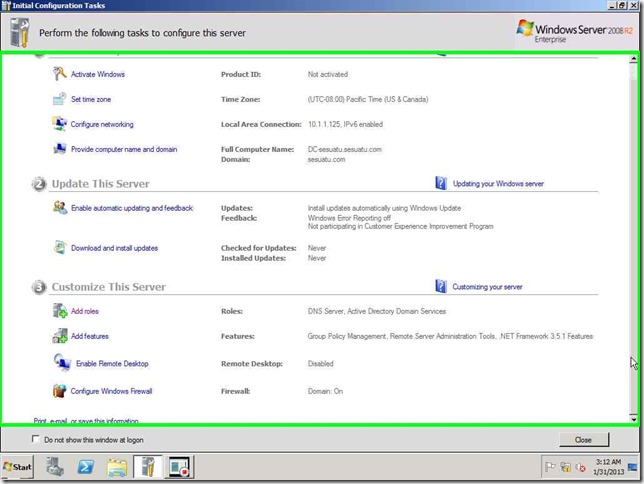 |
| Previous Next |
| Problem Step 61: (1/31/2013 3:12:28 AM) User mouse drag end in "Initial Configuration Tasks" |
 |
| Previous Next |
| Problem Step 62: (1/31/2013 3:12:30 AM) User left click on "Problem Steps Recorder - Recording Now (push button)" |
 |



Tidak ada komentar:
Posting Komentar